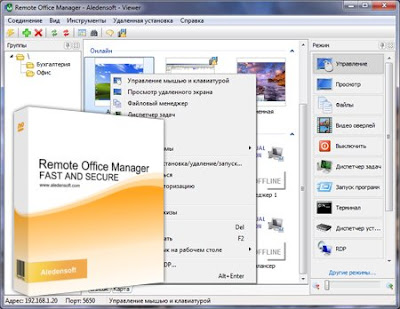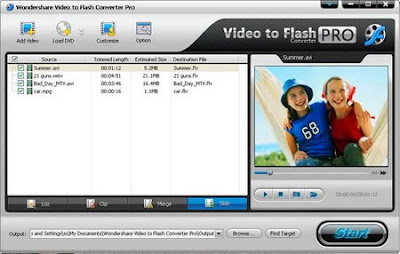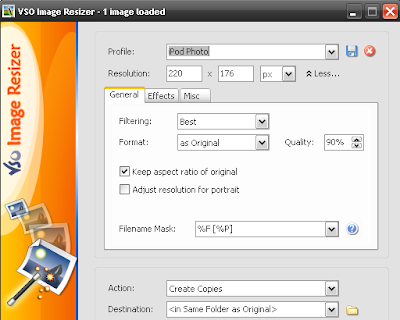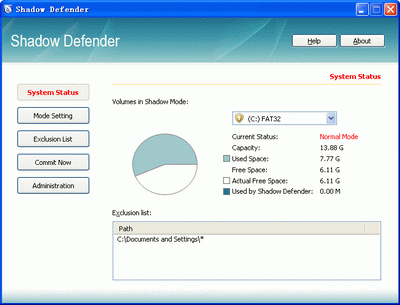Kumpulan Ebook RajaKadal...
Alquran
Seputar Ramadhan
Pic Bagus
Tanya jawab aqidah
Sufisme
Tafsir
Zinois israel
Tanya Jawab Aqidah2
Mujahid
ingat Maut
Haji
Dzikir
Taubat
Artikel Harun Yahya
Alam Semesta
Osama Bin Laden
Quran
Posisi Imam
Bulan Pernah Terbelah
Rahasia mendapat anak yg unggul
kisahmembunuhnaga1
kisahmembunuhnaga2
kisahmembunuhnaga3
kisahmembunuhnaga4
kisahmembunuhnaga5
pendalis
kaidah emas
Sejarah Nasional
Dalam Mihrab Cinta
Jakarta undercover
Laskar Pelangi
IPDN Undercover
Dee Super Nova
Haryy potter indonesia
cerpen kompas
Majalah X Code
Sniffing
Sniffing
Internet CDMA Gratis
Cara Merawat HP Baterai
Teknik Melacak Email
Rahasia Mak Erot dengan Gambar 2
Rahasia Mak Erot dengan Gambar
Keluarga Sakinah
Kisah Kisah Nabi
Edisi Lengkap Puasa
Kesehatan
Motivasi
Aku Pilih Islam
Kisah Teladan
Doa
Cerita Terbaru
Mutiara LAutan Gaib
Khusus Wanita
1001 kisah Teladan
Ahmad Deedat
Tanya Jawab Aqidah
Tasauf
Rezeki dan Sedekah
Kisah Syuhada
60 Penyakit Hati
Sholat
Cinta
Perbankan Syariah
Pernikahan Begitu Indah
Manajemen Diri
Hadisth Qudsi
Asal Usul Adzan
Alkisah
Mutiara Hikmah
Dajjal
Kiat SEhat Rasullah
Mukjizat Alquran
10 rahasia Internet
Tutorial Wordpress
Belajar Google Adsense
Kumpulan Doa Dan Sunnah
Konsultasi Seks Dengan Boyke
Andrea Hirata edensor 1-3
Tutorial membuat Blog
Bikin Situs
Memikat Wanita Idaman
Bikin Situs
Sifat Sholat Nabi
Manajemen nurani
Kesyirikan menurut Syafiiyah
Trik dan Tip design Web
Penipu di internet
Pendidikan ANak
Kiat Anti Miskin
Tasyabuh
Sebab Perceraian
Kekeliruan makmum
Larangan Isbal
Tips menusli dimedia Massa
Tidur Nabi Muhammad SAW
Trik dan Trips Windows
Menggunjing
Hukum Istihza
Tip dan Trik Register
TIp Bisnis Internet
Tip Menggunakan Hp
14 Kesalahan Bisnis Internet
Panduan Mesjid
Panduan Imam
Dosa Dosa Yang Dianggap Biasa
Tuntunan Sunah
Harga Parfum Original
Gerakan Zionis Menaklukan Dunia
Tarbiyah
The Secret Indonesia
Al Quran
Sejarah Nabi Muhammad SAW
Siapa Bilang Karyawan Tidak Bisa Kaya
Ayat Ayat Cinta
Haryy Potter
Trik dan Trip SEO
Trik dan Tips SEO lanjutan
Mario Teguh 13
Mario Teguh 12
Mario Teguh 11
Mario Teguh 10
Mario Teguh 9
Mario Teguh 8
Mario Teguh 7
Mario Teguh 6
Mario Teguh 5
Mario Teguh 4
Mario Teguh 3
Mario Teguh 2
Mario Teguh 1
Seksologi
Tutorial Bahasa Ingrris
Female Orgasme
Sejarah Nasional
UUD 45 Amanden
Belajar Adsense
10 rahasia Internet
Rahasia Mak Erot dengan Gambar 2
Rahasia Mak Erot dengan Gambar
Konsultasi dengan Boyke
Memikat Wanita Idaman
Pendidikan ANak
Kiat Anti Miskin
Tips menusli dimedia Massa
TIp Bisnis Internet
Tip Menggunakan Hp
14 Kesalahan Bisnis Internet
Harga Parfum Original
Alquran
Seputar Ramadhan
Pic Bagus
Tanya jawab aqidah
Sufisme
Tafsir
Zinois israel
Tanya Jawab Aqidah2
Mujahid
ingat Maut
Haji
Dzikir
Taubat
Artikel Harun Yahya
Alam Semesta
Osama Bin Laden
Quran
Posisi Imam
Bulan Pernah Terbelah
Rahasia mendapat anak yg unggul
kisahmembunuhnaga1
kisahmembunuhnaga2
kisahmembunuhnaga3
kisahmembunuhnaga4
kisahmembunuhnaga5
pendalis
kaidah emas
Sejarah Nasional
Dalam Mihrab Cinta
Jakarta undercover
Laskar Pelangi
IPDN Undercover
Dee Super Nova
Haryy potter indonesia
cerpen kompas
Majalah X Code
Sniffing
Sniffing
Internet CDMA Gratis
Cara Merawat HP Baterai
Teknik Melacak Email
Rahasia Mak Erot dengan Gambar 2
Rahasia Mak Erot dengan Gambar
Keluarga Sakinah
Kisah Kisah Nabi
Edisi Lengkap Puasa
Kesehatan
Motivasi
Aku Pilih Islam
Kisah Teladan
Doa
Cerita Terbaru
Mutiara LAutan Gaib
Khusus Wanita
1001 kisah Teladan
Ahmad Deedat
Tanya Jawab Aqidah
Tasauf
Rezeki dan Sedekah
Kisah Syuhada
60 Penyakit Hati
Sholat
Cinta
Perbankan Syariah
Pernikahan Begitu Indah
Manajemen Diri
Hadisth Qudsi
Asal Usul Adzan
Alkisah
Mutiara Hikmah
Dajjal
Kiat SEhat Rasullah
Mukjizat Alquran
10 rahasia Internet
Tutorial Wordpress
Belajar Google Adsense
Kumpulan Doa Dan Sunnah
Konsultasi Seks Dengan Boyke
Andrea Hirata edensor 1-3
Tutorial membuat Blog
Bikin Situs
Memikat Wanita Idaman
Bikin Situs
Sifat Sholat Nabi
Manajemen nurani
Kesyirikan menurut Syafiiyah
Trik dan Tip design Web
Penipu di internet
Pendidikan ANak
Kiat Anti Miskin
Tasyabuh
Sebab Perceraian
Kekeliruan makmum
Larangan Isbal
Tips menusli dimedia Massa
Tidur Nabi Muhammad SAW
Trik dan Trips Windows
Menggunjing
Hukum Istihza
Tip dan Trik Register
TIp Bisnis Internet
Tip Menggunakan Hp
14 Kesalahan Bisnis Internet
Panduan Mesjid
Panduan Imam
Dosa Dosa Yang Dianggap Biasa
Tuntunan Sunah
Harga Parfum Original
Gerakan Zionis Menaklukan Dunia
Tarbiyah
The Secret Indonesia
Al Quran
Sejarah Nabi Muhammad SAW
Siapa Bilang Karyawan Tidak Bisa Kaya
Ayat Ayat Cinta
Haryy Potter
Trik dan Trip SEO
Trik dan Tips SEO lanjutan
Mario Teguh 13
Mario Teguh 12
Mario Teguh 11
Mario Teguh 10
Mario Teguh 9
Mario Teguh 8
Mario Teguh 7
Mario Teguh 6
Mario Teguh 5
Mario Teguh 4
Mario Teguh 3
Mario Teguh 2
Mario Teguh 1
Seksologi
Tutorial Bahasa Ingrris
Female Orgasme
Sejarah Nasional
UUD 45 Amanden
Belajar Adsense
10 rahasia Internet
Rahasia Mak Erot dengan Gambar 2
Rahasia Mak Erot dengan Gambar
Konsultasi dengan Boyke
Memikat Wanita Idaman
Pendidikan ANak
Kiat Anti Miskin
Tips menusli dimedia Massa
TIp Bisnis Internet
Tip Menggunakan Hp
14 Kesalahan Bisnis Internet
Harga Parfum Original