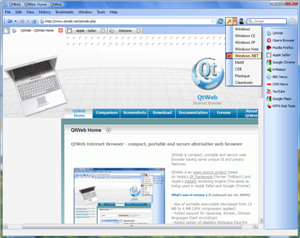
QtWeb Internet Browser - lightweight, fast, secure & portable browser for web
QtWeb Internet Browser - lightweight, secure and portable browser having unique user interface and privacy features. QtWeb is an open source project based on Nokia's Qt framework and Apple's WebKit rendering engine (the same as being used in Apple Safari and Google Chrome).
What's new in version 3.7.2 (released Mar 25, 2011)
- Released for Linux & Unix platforms (Intel-based, 32-bit)
- Qt Framework is upgraded to the latest version 4.7.2
- OpenSSL is upgraded to the latest version 1.0.0b
- Web Page Search re-implemented
- HTML5 Local Storage configuration added
- Minor changes and fixes, see here
Customizable User Interface
- Change Application Style on the fly, and see how the program and websites look under different versions of Windows and Unix environment
- Move Navigation Bar and Bookmarks Bar anywhere within a mainframe, or even undock and place them on the Desktop
- Customize web search providers, menu titles, assign hot keys and your favorite shortcuts to any menu commands
- Show/Hide toolbar buttons and toolbars themselves (Menu Bar, Navigation Bar, Status Bar, Bookmarks Bar, Tab Bar)
- Tabbed browsing by default. User Interface can be switched to non-tabbed
Privacy and Security features
- Turn on Private Browsing mode to avoid leaving traces of browsing, even UserAgent which is being sent to the web server is masked
- Easy access to most privacy functions via toolbar buttons, Privacy menu and customizable keyboard shortcuts
- Supported SSL to access secure sites. Certificate information and certification path can be displayed
- Full Reset feature - clears all caches and restores all local settings to the state just after installation, as it was never run on the machine
- AdBlock function allows to hide most disturbing advertisements and block web counters which slow down browser's performance while webpage loading
Lightweight, fast and portable browser
- Size of executable is 6 MB only, no additional DLLs and other configuration files required
- Single portable EXE file - QtWeb.exe, that can be copied to and run from USB
- Scripting support allows any web page (including JavaScripted ones) to be loaded and dumped into a file from a command line
- Can be run in limited Windows environment (Win PE), like Active@ Boot Disk, or BartPE running from CD/DVD/USB
- Buit-in Torrent client allows to download files via torrents exchange protocol
More ==> http://www.qtweb.net/
Download : Here




5 komentar
ini kek mozilla y gan... web browser getu..?? an ecoba ya
yup.. lumayan keren.. fiturnya juga cukup lengkap =))
Fine way of describing, and fastidious paragraph to obtain information concerning my presentation subject, which i am going to convey in
institution of higher education.
Feel free to surf to my web site: premium cardsharing forum
I’m not that much of a online reader to be honest but your sites really nice, keep it up!
I'll go ahead and bookmark your website to come back later on. Many thanks
Feel free to visit my site: receiver openbox s9 hd
e cigarette, buy electronic cigarette, best e cigarette, electronic cigarette brands, electronic cigarettes, e cigarette forum
EmoticonEmoticon