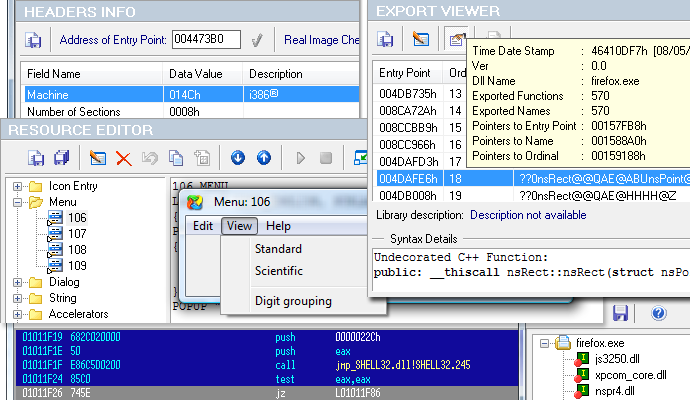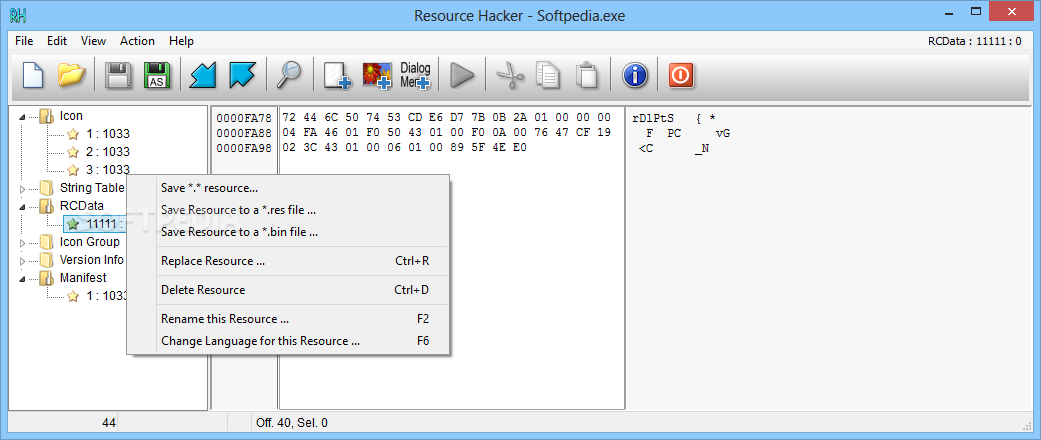Rapid7 Nexpose enables a holistic approach to vulnerability management so that security and network operations teams can make better decisions, faster.
Nexpose ensures that you can:
Nexpose ensures that you can:
- Scan 100% of your infrastructure : scan physical and virtual networks, databases, operating systems and web applications to ensure you know about all of your vulnerabilities and misconfigurations
- Accurately understand your real risk exposure : with continuous discovery of physical and virtual assets along with integrated information on Malware and Exploit exposure, Nexpose provides accurate insight into where your most significant risks exist
- Prioritize vulnerabilities quickly and accurately : scans can uncover thousands of vulnerabilities; with Real Risk, Nexpose effectively prioritizes your remediation efforts so you don't waste time
- Verify that vulnerabilities have been remediated : with integrated data from Metasploit, your security teams can verify that remediation efforts have been successful, reducing duplicate efforts and more effective risk reduction
- Based on detailed risk reporting across all physical and virtual assets Nexpose provides a contextualized, detailed, sequenced remediation roadmap with time estimates for each task, leading to more effective and efficient reduction of risk.
Download : Rapid7 Nexpose